Transferring Data between iPhones
You can continue playing the game on your new iPhone with current data by backing up your current iPhone.
How to Back Up the Current iPhone
1. Install "iTunes" to your PC.
2. Open iTunes and connect your iPhone to your PC.
3. Click the iPhone device button in the upper right corner or Sidebar and see "Backups" in the Summary tab.
4. Check "This Computer".
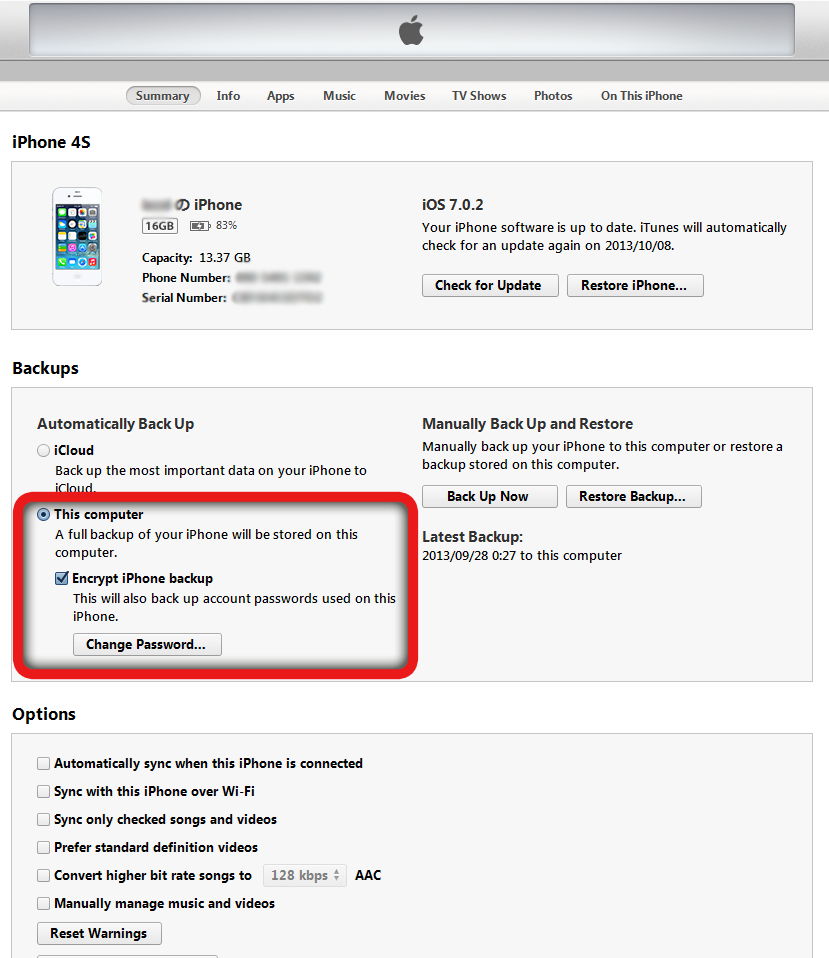
5. Check "Encrypt iPhone backup"
*Note you cannot create a backup of the game data without putting a check.
6. Backup will be created.
Restore on the New iPhone
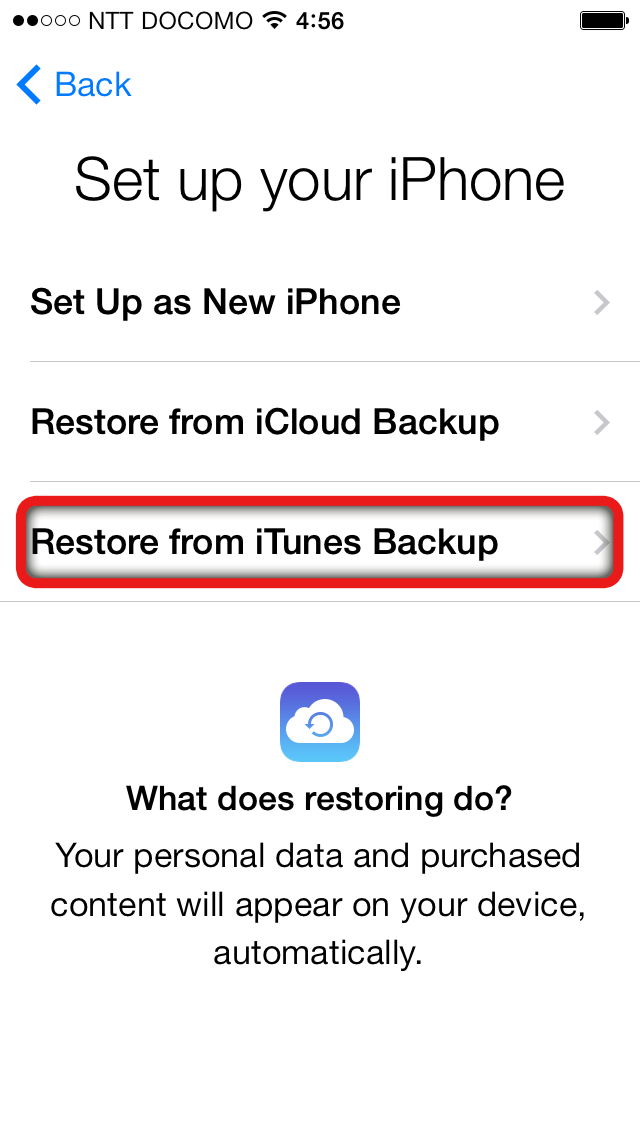 1. Check "Restore from iTunes Backup" when you set up the new iPhone to restore the data.
1. Check "Restore from iTunes Backup" when you set up the new iPhone to restore the data.
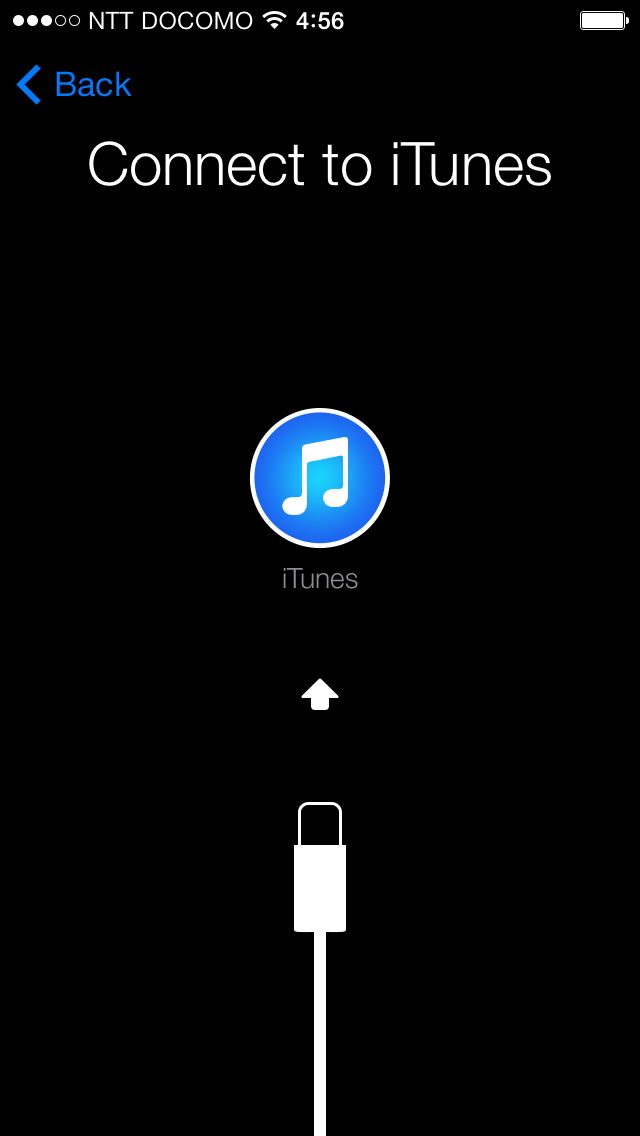 2. Connect the new iPhone to your PC.
2. Connect the new iPhone to your PC.
3. Choose "Restore from Backup..." on iTunes.
4. The restoration is completed.
Notes for Backup and Restoration with iTunes
The backup and restoration with iTunes cannot be guaranteed to transfer the account information to other iOS devices.
*e.g., no restoration from iPhone4S backups to iPad.
Contacts
If you have any further questions, please contact us via the inquiry form on our official website by using application.